Allow WordPress automatic login via a given URL
I finally found out how to allow an automatic login in WordPress via a given URL. This can be useful in order to keep some of your blog posts/pages hidden from the public, however, you still can share them with friends and family via a simple link.
- Create a subscriber user.
- Install the plugin WP Admin No Show – you can configure the plugin to block access of subscribers to the WordPress admin backend.
- Place the following snipplet of code into some file on your server (e.g., wp-autologin.php) and make an include ‘PATHTOFILE/wp-autologin.php’ in the functions.php file of your favorite theme:
<?php
function auto_login() {
$user_login = $_GET['login'];
$secret_token = 'SOMESECRETTOKEN';
$loginusername = 'asubscriber';
if ($user_login == $secret_token) {
//get user's ID
$user = get_user_by('login', $loginusername);
$user_id = $user->ID;
// let user read private posts
if (!$user->has_cap('read_private_posts')) {
$user->add_cap('read_private_posts');
}
//login
wp_set_current_user($user_id, $loginusername);
wp_set_auth_cookie($user_id);
do_action('wp_login', $loginusername);
}
}
add_action('init', 'auto_login');
?>
Now you only need to add ?login=SOMESECRETTOKEN to your url (e.g., http://blog.example.com/somepage?login=SOMESECRETTOKEN). Then, all posts marked as private will be visible to the particular subscriber account that you have created.
5 Comments
Leave a Comment
© 2025 Alex' Homepage | Theme by Eleven Themes
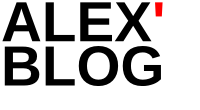
Klasse. Danach hab ich jetzt zwei Tage gesucht. 🙂
Cool wäre es noch, wenn unterschiedliche User unterschiedliche Tokens bekommen könnten, – für unterschiedliche Inhalte. – Ich bin kein Programmierer – leider 🙂
Besten Dank also, – gute Arbeit.
Is this still relevant?
@Willem: As far as I can tell, yes. I am not aware of any built-in features with current versions. If you know, please tell me 🙂 .
I added it but it seems to login the user I add to it everytime even if i don’t add anything to the URL. Thank you for you reply though.
Comment