Videos compatible with Microsoft Powerpoint
We needed lately videos that were compatible with Microsoft Powerpoint. From what I understood it seems that Powerpoint supports natively only MPEG1 and WMV video codecs. After some testing I figured the options for mencoder in order to produce videos that would work with Powerpoint. Here the command line hoping that this might help other people in the future:
mencoder video.avi -o video.wmv -of lavf -oac lavc -ovc lavc \ -lavcopts vcodec=wmv1:vbitrate=1500:acodec=wmav1
Update: I added the audio codec, this should help to make audio work in Powerpoint. And thanks a lot for pointing out that file names (including the full path) should not be longer than 128 characters in Powerpoint.
5 Comments
Leave a Comment
© 2024 Alex' Homepage | Theme by Eleven Themes
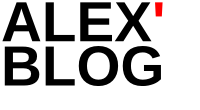
Thanks very much, works a treat.
Please add: … and make sure to have short file names. Any file name including full path must not be longer than 128 characters. (Found here, bottom of file, 2nd item in troubleshooting: http://www.deskshare.com/Resources/articles/vem_InsertingVideos_inPowerPoint.aspx)
Thanks for the post!
Thank you very much! This is by far the solution I found. Thanks for sharing.
Thanks a lot, worked perfectly on a couple of videos I was exporting for powerpoint
Hey, thanks a lot for your comment! Happy that it helped you 🙂 .
Alex