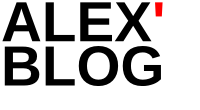During the Free and Open Source Conference (FrOSCon) 2011, I had the chance to give a presentation on the Dojo Toolkit, an Open Source JavaScript library that helps to ease the development of AJAX websites and Rich Internet Applications (RIA). At Univention, I am currently involved in a redesign of our extensive administration frontend for the Univention Corporate Server, our business Linux distribution. For this project, we strongly rely on Dojo in combination with a server backend written in Python 🙂 .
You can find my slide at slideshare.net.
I wanted to share a neat trick that I found to be working great for OpenOffice Impress presentations. I’m using the Presenter Console under Ubuntu, i.e. two screens, and wanted to show on mouse click videos at full screen resolution (on the video beamer screen, of course). In addition to that, I wanted to include videos with a relative path, i.e., relative with respect to the presentation (.odp) file. I finally managed to do this by writing a generic makro which calls a bash script that runs mplayer. For each video file in the presentation, I added an additional one-liner makro with the video path. Then, in the presentation, I would insert an image (e.g., sample frame of the video, but this can also be anything else, text, buttons etc.) and add a makro action (right click on the object or image -> interaction -> action at mous click = run macro) which would correspond to the makro containing the (relative) path to the video I would like it to play.
I installed the current beta version of Ubuntu 9.10 (karmic) on my Samsung NC10. It seems that some bad problems with the graphics card driver have been fixed 🙂 ! The compiz effects work now and also the graphics handling in general seems to be much faster. I tried to use Blender (a open source 3D modeling tool), on Ubuntu 9.04 (jaunty) there were problems with the display. With 9.10 this is also fine now (seemed to be a graphics driver issue). And in addition to that, so far I haven’t experienced any freezing after waking-up from suspend mode. That was a bit bothering. In the beta version, there still seem to be some minor errors, but these probably will get fixed soon! Good news 🙂 !
I was lately observing problems inserting images into OpenOffice Impress 3.0 under Ubuntu. During the presentation mode most of the images showed a light border. After some googling I found a good workaround: changing the background of the images to transparent (using GIMP) and saving it as PNG will make the borders disappear.
© 2024 Alex' Homepage | Theme by Eleven Themes